

Wärtsilä Corporation Icon Library Set
Launched project: expanding corporate visual asset with branding team. Expressing corporate personality with icons.
One of my first task in Wätsilä, was to created a defined icon family which is used across all of Wärtsilä software applications. These have been carefully crafted by me and the whole Design thinking and UX team and the outcome is a vital part of our brand visuals asset.
Usage Guideline
Besides the basic rules of not stretching and twisting the existing icons, nor presenting them at different angles, another common incorrect way of using icons are to place them on a dark background with too little contrast. Icons are provided in black and white. Choose the colour of the icon to suit the background. Always strive for the best readability.




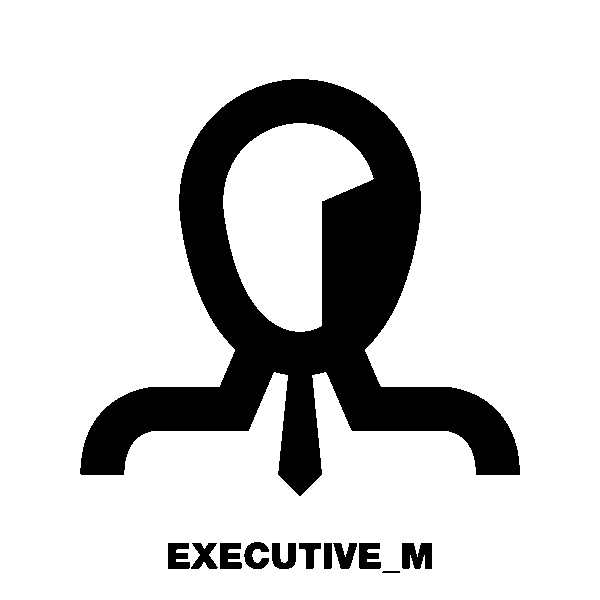
presentations and marketing material
The use of icons in presentation and marketing material, the restrictions and guidelines are more flexible. However, the icons should adhere to the overall brand guidelines. Please refer to our visual guidelines for more information on these areas and always use Wärtsilä templates when available. The overall layout should be simple and sharp. The icons alone are often not enough to explain the key features or certain status, so some text placement is necessary. The usage rules of icons are similar to the usage in user interface environments. However, there are a few parts which are following different guidelines.





